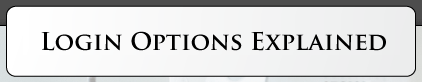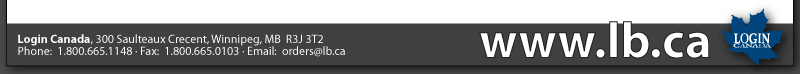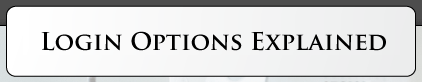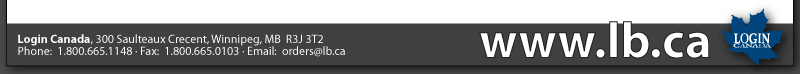| Manual Login: Username and Password Login |
| Recommended for Individual Subscribers |
This is the default option for e-CPS that requires a subscriber to enter his/her username and password to gain access to e-CPS. This is the most secure login option for individual subscribers because it requires the subscriber to physically enter the information. The only way another person can access a subscriber's account is if the subscriber provides the username and password information to the other person.
This should be the only login option used for individuals.
*Subscribers using manual login can also create their own automatic login file (see option #5).
|
| |
| Manual Login With IP Tracking: Username and Password Login |
| Recommended for organizations with multi-license subscriptions |
This is the same as option 1 but also includes the extra level of security offered with IP tracking. The subscriber is still required to enter his/her username and password to gain access to e-CPS. IP tracking provides and extra level of security by restricting the subscriber to accessing e-CPS from a specific computer (or range of computers). This is the most secure login option for organizations with multi-license subscription because it requires the subscriber to physically enter the information and allows the organization to restrict the user's access by location (e.g. within the physical network of an organization). It essentially prevents people who may have gained unauthorized knowledge of the username and password from accessing the application on a computer that does not belong to the organization.
This should not be used by individual subscribers. Most individuals would not know or have a specific IP address, especially if using dial-up service where the IP is often random.
*Subscribers using manual login can also create their own automatic login file (see option #5).
|
| |
| Encrypted Login (a.k.a. Bookshelf): |
This option allows organizations with large multi-license subscriptions to access e-CPS through an encrypted html file. The encrypted file contains a username and password that is set by CPhA. Opening (or double-clicking) on the file executes the login process and access to e-CPS. Because of this, this option is not as secure as option 1 or 2. It is strongly recommended that the organization store the file in a central location (i.e. shared network drive) and provide its user base with a link (shortcut) to the file. It should not provide copies of the file to users. The organization should store the file in a directory that prevents users from copying, renaming, or moving the file.
While lacking in security, this option does provide greater ease of access for subscribers and prevents unauthorized changes of the password that may occur in organizations with a large user base.
The html file can also include the subscription (language choice) to provide direct access to the specific version to which the user is subscribed. Without this inclusion, the user will be prompted to select either e-CPS English or e-CPS French.
*This login is not for individual subscribers.
|
| |
| Encrypted Login With IP Tracking: |
This option is the same as option 3 but also includes the extra level of security offered with IP tracking. This extra level of security ensure that if an individual does get an unauthorized copy of the encrypted login file, they will not be able to access e-CPS from a computer that has not been identified by the organization.
This increases the level of security and is recommended for organizations that opt for the encrypted login.
|
| |
| Automatic Login: |
This option allows subscribers using the manual login process to create their own custom automatic login html file. A template file is available on the e-CPS FAQ page that subscribers can copy and paste in to their favorite plain text or html editor. They simply add the username and password that they currently use for manual login in the file where indicated and save it in a secure location on their system or web server. The subscriber can also include the subscription (language choice) for the specific version of e-CPS to which they are subscribed. This allows the user to bypass the e-CPS launch page and go directly to the e-CPS electronic tool. Subscribers to both publications can either create two login files one for each publication or create just one file and leave the language option blank. If the language option is not included or left blank, the user is brought to the e-CPS launch page where they will be prompted to select either e-CPS English or e-CPS French.
Once the automatic login file is created the subscriber (organization) can then provide their users with a shortcut or link to this file which will automatically log them in to e-CPS. The advantage to this option over the encrypted login is that users can still use the manual login access, so they get the best of both options. This option can also be used by individuals as well as organizations.
*It is recommended that organizations using an automatic login script should also add IP tracking to increase the level of security.
|